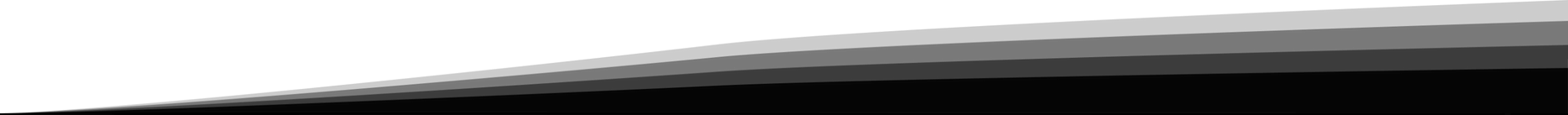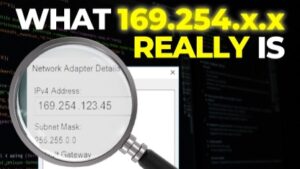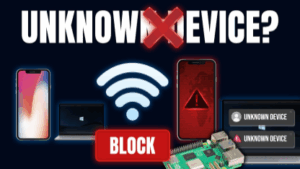Packet Tracer file (PT Version 7.1): https://bit.ly/2JVNkpW
Get the Packet Tracer course for only $10 by clicking here: https://goo.gl/vikgKN
Get my ICND1 and ICND2 courses for $10 here: https://goo.gl/XR1xm9 (you will get ICND2 as a free bonus when you buy the ICND1 course).
For lots more content, visit http://www.davidbombal.com – learn about GNS3, CCNA, Packet Tracer, Python, Ansible and much, much more.
#CCNA #PacketTracer #CCENT
PortFast causes a switch or trunk port to enter the spanning tree forwarding state immediately, bypassing the listening and learning states.
You can use PortFast on switch or trunk ports that are connected to a single workstation, switch, or server to allow those devices to connect to the network immediately, instead of waiting for the port to transition from the listening and learning states to the forwarding state.
Caution: You can use PortFast to connect a single end station or a switch port to a switch port. If you enable PortFast on a port that is connected to another Layer 2 device, such as a switch, you might create network loops
When the switch powers up, or when a device is connected to a port, the port enters the spanning tree listening state. When the Forward Delay timer expires, the port enters the learning state. When the Forward Delay timer expires a second time, the port is transitioned to the forwarding or blocking state.
When you enable PortFast on a switch or trunk port, the port is immediately transitioned to the spanning tree forwarding state.
Transcription:
Think about your PC today.
How long does it take your PC to boot up?
PCs today don’t take 30 seconds to boot up. A lot of them are available within a few seconds or instantly. That’s a problem when we have technology such as Spanning Tree that take 30 seconds to converge and forward traffic on a network.
What I’m going to do is power cycle the devices and I’ll put the lab into simulation mode.
Notice the switch has now booted up. Interfaces are showing orange. So what happens now is, if the PC sends a renew message, that DHCP message is going to be sent to the switch and then it’s going to drop until the ports go to green.
So once the ports go to green, the DHCP request message can be forwarded but previously, that message from PC 1 was dropped because the ports were transitioning from listening to learning to forwarding. So during that period of time, DHCP messages will be dropped by the switch.
So let’s configure Spanning Tree PortFast on the switch.
On which ports do I need to configure it?
I need to configure it on both the client ports and this server port. We essentially want these 3 ports in this topology to transition to the forwarding state immediately.
Okay, so here’s the switch. What I’m going to do is firstly give the switch a name and then I’m going to say interface range gigabit 1/0/1 to 3. Those are the three ports in our network that have devices connected to them.
So I’m going to say spanning-tree and in this case, we’re going to select portfast.
So portfast enter
Notice we receive a warning message. PortFast has been configured on this port. You can introduce loops if you’re not careful, so use with caution. But that’s okay for this example.
So show run
notice we’ve enabled PortFast on these 3 ports.
So what I’ll do is save the switch configuration and what I’ll do now is power cycle the devices and what we should see is that as soon as the switch boots up, the ports go to forwarding which they have now, and my PC can receive an IP address immediately.
So again, if I do ipconfig /renew
the PC receives an IP address immediately. The switch transitioned immediately to the forwarding state on those three ports. So Spanning Tree immediately transitioned to the forwarding state on those ports.
Let’s do that again, just to prove the point.
Here’s the switch, it’s busy booting up, and what you should notice is as soon as it boots up, that the ports go green.
In packet tracer, there you go.
show spanning-tree
notice the ports are immediately forwarding and a PC such as PC 1 immediately receives an IP address because the DHCP messages can be sent to the server immediately.
So there you go.
That’s an example of Spanning Tree PortFast.
So what have you learned?
You’ve learned that Spanning Tree PortFast, transitions a port directly to the forwarding state. Instead of a transitioning from listening to learning to forwarding, with Spanning Tree PortFast ports configured as Spanning Tree PortFast ports immediately transition to forwarding, which means that PCs can get IP addresses from DHCP servers. Users can log in into services such as domain controllers without any delay and the network works more efficiently. It’s important that you understand what Spanning Tree PortFast does for the CCNA exam.