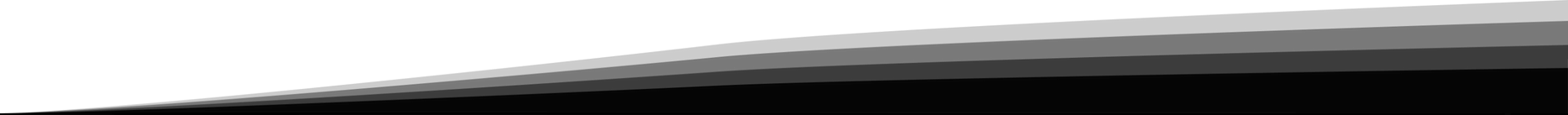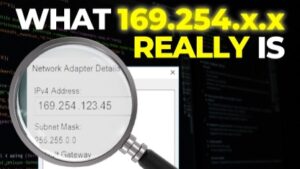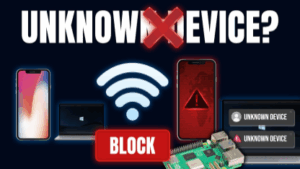SNMP Packet Tracer file (PT Version 7.1): https://bit.ly/2mkY3Qp
Get the Packet Tracer course for only $10 by clicking here: https://goo.gl/vikgKN
Get my ICND1 and ICND2 courses for $10 here: https://goo.gl/XR1xm9 (you will get ICND2 as a free bonus when you buy the ICND1 course).
For lots more content, visit http://www.davidbombal.com – learn about GNS3, CCNA, Packet Tracer, Python, Ansible and much, much more.
#CCNA #PacketTracer #CCENT
This is a Packet Tracer VTP Troubleshooting lab. Can you fix the network?
VLAN Trunk Protocol (VTP) reduces administration in a switched network. When you configure a new VLAN on one VTP server, the VLAN is distributed through all switches in the domain. This reduces the need to configure the same VLAN everywhere. VTP is a Cisco-proprietary protocol that is available on most of the Cisco Catalyst series products.
VTP packets are sent in either Inter-Switch Link (ISL) frames or in IEEE 802.1Q (dot1q) frames. These packets are sent to the destination MAC address 01-00-0C-CC-CC-CC with a logical link control (LLC) code of Subnetwork Access Protocol (SNAP) (AAAA) and a type of 2003 (in the SNAP header).
Transcription:
So in this lab, we need to configure VTP or VLAN Trunking Protocol so that VLANs can be added to switch 1 and switch 2 but not to switch 3. Switch 2 should not synchronize its VLAN database with other switches. So that means, that switch 2 needs to be configured as transparent switch.
If you want to be able to add VLANs to a switch but not synchronize VLANs with other switches, the VTP mode needs to be transparent.
First thing I’m going to do is set the domain.
We’ve been told to use a domain of CCNA.
So vtp domain ccna
VTP mode will be transparent.
So show vtp status
the switch is configured with this domain. It’s configured as a transparent switch.
Switch 1 needs to be configured as a VTP server because we need to be able to add VLANs to the switch and it needs to synchronize its VLANs to switch 3.
So on switch 1
I’ll give this name,
so switch 1
vtp domain is going to be ccna again
Vtp mode is going to be server
That is the default, so we don’t have to configure that.
show vtp status
We can see that the domain is set to CCNA, the mode is server.
So that looks good.
We’ve been told that we should configure switch 3 so that VLANs cannot be added to the switch. That means it needs to be configured as a VTP client.
So host name will be switch 3
vtp domain is ccna
vtp mode is going to be client
show vtp status
We can see that the domain is CCNA, we can see that the mode is client.
So that looks good.
Now, our VLANs actually being synchronized
so on switch 1
show vlan brief
We have VLANs 1, 1000 and 2,3,4 and 5, in other words, the default VLANs in the VLAN database.
conf t
vlan 2
We should see that VLAN added, which it has been that shouldn’t be added to switch 2.
So show vlan brief
Switch 2 doesn’t have VLAN 2 in the VLAN database, that’s good.