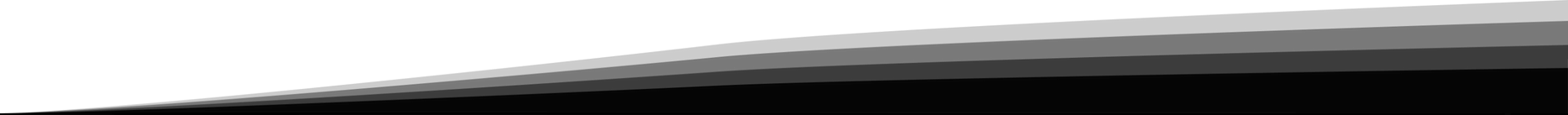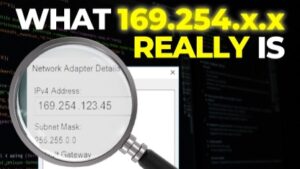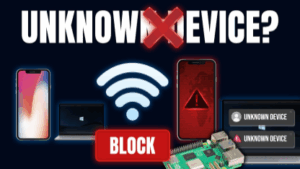SNMP Packet Tracer file (PT Version 7.1): https://bit.ly/2zymHGF
Get the Packet Tracer course for only $10 by clicking here: https://goo.gl/vikgKN
Get my ICND1 and ICND2 courses for $10 here: https://goo.gl/XR1xm9 (you will get ICND2 as a free bonus when you buy the ICND1 course).
For lots more content, visit http://www.davidbombal.com – learn about GNS3, CCNA, Packet Tracer, Python, Ansible and much, much more.
#CCNA #PacketTracer #CCENT
This is a Packet Tracer VTP Troubleshooting lab. Can you fix the network?
VLAN Trunk Protocol (VTP) reduces administration in a switched network. When you configure a new VLAN on one VTP server, the VLAN is distributed through all switches in the domain. This reduces the need to configure the same VLAN everywhere. VTP is a Cisco-proprietary protocol that is available on most of the Cisco Catalyst series products.
VTP packets are sent in either Inter-Switch Link (ISL) frames or in IEEE 802.1Q (dot1q) frames. These packets are sent to the destination MAC address 01-00-0C-CC-CC-CC with a logical link control (LLC) code of Subnetwork Access Protocol (SNAP) (AAAA) and a type of 2003 (in the SNAP header).
Transcription:
Okay, so in this network we need to troubleshoot a VTP and find out why when VLANs are added to switch 1, they’re not replicated to the other switches in the topology.
We can already see a problem right here.
On the output of switch 1, we see a DTP or dynamic trunking protocol domain mismatch. We’re told that the switch is unable to perform trunk negotiation on gigabit 1/0/1 because of the VTP domain mismatch and we are seeing that message in multiple times.
On switch 1, we have an issue on this port and we already know kind of what the problem is, there’s a domain mismatch we’re told.
On switch 2, do we see something similar? And the answer is yes we do.
On switch 2, we’re also told that there’s a domain mismatch.
So on switch 2
shows vtp
and notice that message is constantly showing up.
So show vtp status
on switch 2 shows us that the domain is set to Cisco.
What is the domain on switch 1?
Notice on switch 1, we’re still getting those messages. Scrolling up you can see the show VTP status command and I don’t if you saw that but the domain was set to CCNA and here it is again.
So the VTP domain on switch 1 is CCNA but the VTP domain on switch 2 is Cisco.
So if we want to replicate VLANs or synchronize VLANs between the switches, we need to make sure that they’re in the same domain.
So looking at both these switches again, switch 1 is in this domain.
Switch 1 is configured as a VTP server, that’s good.
Switch 2 is configured in this domain, that’s a problem. It’s also configured as a server.
What we might to do is set the VTP mode to client.
So notice I can set the VTP mode to client now. That’s not going to help us in this example because we still need to configure the domain name properly.
Notice however on switch 1, the revision number is set to 0. If I do add a VLAN here, so VLAN 2, the revision number changes to 1. But we still don’t see that on switch 2. Configuration revision number is 0 and that’s because there’s a domain mismatch.
So conf t
vtp domain and I’m going to set it to CCNA.
We’re told that the domain name has been changed.
So now, show vtp status
Notice the configuration revision number has increased to 1 and the domain name is set to CCNA. So in other words, this switch should have learned about VLAN 2 which it has. It would have learned that VLAN from switch 1.
So on switch 1, show vlan brief
At the moment, we only have VLANs 1, 2 and the other default VLANs configured on the switch, and that’s what we see on switch 2, VLAN 1 and VLAN 2 are in the VLAN database.
But what I’ll do on switch 1 is create a third VLAN, VLAN 3.
So show vlan brief
notice VLAN 3 is in the VLAN database.
And back on switch 2
show vlan brief
We see the VLAN in the VLAN database.
So switch 2 is synchronizing. It’s a VLAN database to switch 1. So that’s good.
What about switch 3?
On switch 3 we don’t see any messages apart from interfaces coming up.
show vtp status
The VTP domain is blank, that’s a problem and notice the VTP operating mode is transparent.
We have two problems here.
We need to set the domain correctly and we need to change the mode to client.
show vlan brief
Notice the switch hasn’t learned about VLAN 2 and VLAN 3.
If I set the mode to client, are there any changes?
So show vtp status
mode is client, configuration revision number is 0, domain is still blank.
Now be careful, in the real world, switches can learn the VTP domain and automatically join it.
show vtp status on switch 1
The configuration revision number is 2. We should see that on switch 3 once the domain is configured.
So let’s set the VTP domain to CCNA.
show vtp status
configuration revision number is still 0 even though I’ve manually configured the domain name. That means that there’s another problem……….