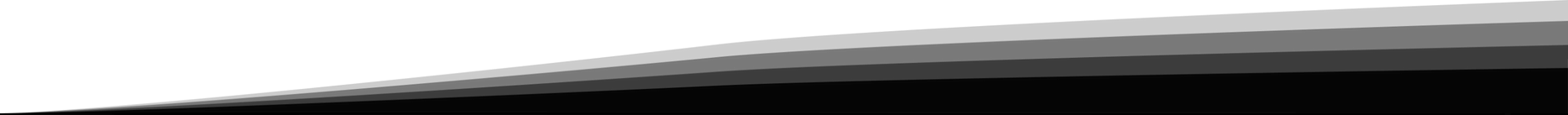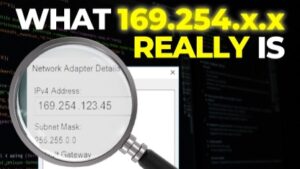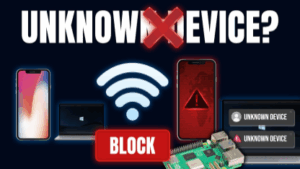Cisco VIRL 2 is almost here: Learn how to download, install and configure Cisco VIRL 2 using VMware Player and Windows 10. The new version of Cisco VIRL allows you to create virtual Cisco networks using just your Web browser. You don’t have to use a thick client or any other software – everything is included and everything is easy to use.
The new version of Cisco VIRL 2 is one of your best options for CCNA, CCNP and CCIE Labs. VIRL 2 has multiple advantages over other platforms such as GNS3 or EVE-NG. VIRL 2 supports an HTML5 web client and contains all the Cisco IOS images. You don’t have to use a thick client like you do with GNS3. You don’t have to follow a convoluted process to get Cisco images working like you do with EVE-NG.
You don’t have to try to find images as they are all included as part of your VIRL subscription and by simply mapping an ISO drive to your virtual machine you can immediately start using all Cisco IOS images in your topologies. Both EVE-NG and GNS3 require that you provide your own IOS images – typically they recommend that you buy a VIRL subscription anyway. That means that you are already paying for VIRL.
VIRL2 is also an official Cisco product – that means that you don’t have to worry about any gray legal issues with regards to running Cisco IOS images on your laptop. This is an official Cisco product that is supported by Cisco. By paying your yearly subscription fee of $199, you can use Cisco IOS images such as IOSv, IOSvL2, ASAv, NX-OSv and others without any worries. VIRL 2 has everything you need to get started.
Disadvantages include the requirement to license your installation. That however has been simplified dramatically from previous releases. There is also a 20 node limited in topologies. However, for most of us that is fine for a lot of labs.
Is VIRL better than GNS3 or EVE-NG? In many ways it is. But, all platforms have advantages and disadvantages. If you are studying for your ccie, you many prefer gns3 or eve-ng as they don’t limit the number of devices in a topology like virl does. VIRL-PE limits you to 20 devices – so your topologies cannot be massive like they could with gns3 or eve ng. However, if you are studying for your ccna or ccnp, VIRL may be more than enough.
Cisco have made massive changes to their certification programs and it is fantastic to see the new version of VIRL in action.
Menu:
Overview: 0:01
Supported Virtualization Software: 0:59
What do you download? 1:30
Advantages & disadvantages of VIRL: 1:42
VMware Workstation Player download and install: 4:58
Download Cisco VIRL 2: 8:03
Import VIRL into VMware Workstation Player: 10:45
Change VIRL settings: 11:58
Enable Intel VT-x / AMD-V: 13:04
Connect Cisco images ISO to VM: 20:34
Start VIRL and install VMware tools: 21:14
VIRL 2 First Deployement Configuration Wizard: 21:57
VIRL CLI: 26:15
Troubleshooting VMware Network issues: 27:15
Network Settings: 27:54
Web UI login: 28:40
Create my first VIRL lab: 29:55
Licensing: 2nd video
Initial Cisco device configuration: 2nd video
Videos mentioned:
VIRL 2 Cisco Live: https://youtu.be/5xUvqDMxH3g
VIRL 1 installation: https://youtu.be/Ie5GwqtUVc8
VIRL
VIRL 2
EVE-NG
GNS3
Packet Tracer
CCNA
Cisco Devnet Associate
CCNP Enterprise
CCNP Security
CCNP Data Center
CCNP Service Provider
CCNP Collaboration
Cisco Certified Devnet Professional
Cisco Certified Network Professional
LPIC 1
LPIC 2
Linux Professional Institute
LX0-103
LX0-104
XK0-004
Please note that links listed may be affiliate links and provide me with a small percentage/kickback should you use them to purchase any of the items listed or recommended. Thank you for supporting me and this channel!
#virl #ccna #virl2