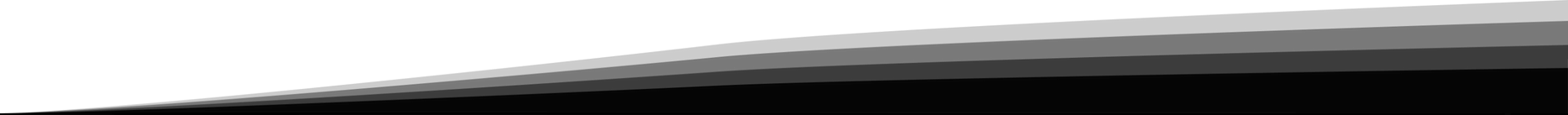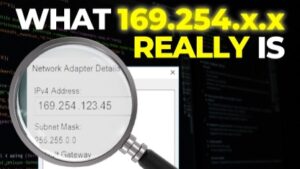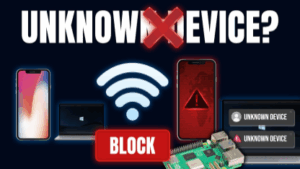How to install GNS3 with VirtualBox and use Cisco IOS images – this video shows you. Use nested virtualization with VirtualBox and run Cisco VIRL IOS images on the GNS3 VM. All the steps are shown in this video.
You will learn:
Menu:
1) Download the GNS3 GUI 2:25
2) Installation of the GNS3 GUI 3:10
3) Download VirtualBox 7:51
4) Download the GNS3 VM 8:37
5) Installation of VirtualBox 9:19
6) Import GNS3 OVA into VirtualBox: 10:16
6) Integration of the GNS3 GUI and GNS3 VM: 12:10
7) Download Cisco IOS images 17:10
8) Run Cisco IOS VIRL images on Virtualbox 18:19
9) Configure a Cisco network in GNS3 22:20