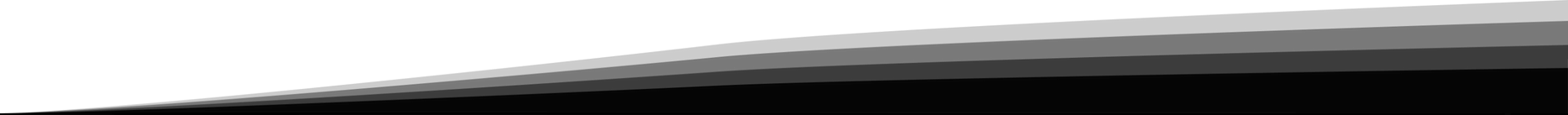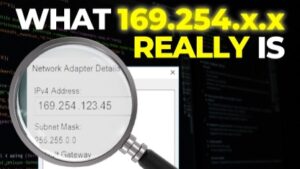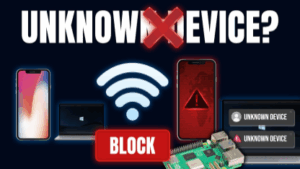Big thank you to Fing for sponsoring this video. Get a 25% discount for 6 months on a Fing Premium plan using my link: https://davidbombal.wiki/4bn5HAH
// David’s Social //
================
Coect with me:
================
Discord: http://discord.davidbombal.com
X: https://www.x.com/davidbombal
Instagram: https://www.instagram.com/davidbombal
LinkedIn: https://www.linkedin.com/in/davidbombal
Facebook: https://www.facebook.com/davidbombal.co
TikTok: http://tiktok.com/@davidbombal
YouTube Main Chael https://www.youtube.com/davidbombal
YouTube Tech Chael: https://www.youtube.com/chael/UCZTIRrENWr_rjVoA7BcUE_A
YouTube Clips Chael: https://www.youtube.com/chael/UCbY5wGxQgIiAeMdNkW5wM6Q
YouTube Shorts Chael: https://www.youtube.com/chael/UCEyCubIF0e8MYi1jkgVepKg
Apple Podcast: https://davidbombal.wiki/applepodcast
Spotify Podcast: https://open.spotify.com/show/3f6k6gERfuriI96efWWLQQ
================
Support me:
================
Or, buy my CCNA course and support me:
DavidBombal.com: CCNA ($10): http://bit.ly/yt999ccna
Udemy CCNA Course: https://bit.ly/ccnafor10dollars
GNS3 CCNA Course: CCNA ($10): https://bit.ly/gns3ccna10
// MY STUFF //
https://www.amazon.com/shop/davidbombal
// SPONSORS //
Interested in sponsoring my videos? Reach out to my team here: sponsors@davidbombal.com
// MENU //
0:00 – Intro
01:34 – Demonstration Starts
03:07 – Blocking a Device
04:00 – Unblocking a Device
04:39 – Determining Open Ports on a Device
07:53 – Fing Security Features
09:31 – Discovering Cameras on your Network
10:56 – Fing Tools
12:24 – Fing App Installation
Is someone secretly using your Wi-Fi? In this video, we show you how to detect rogue devices, block unknown connections, and secure your home or office network using the powerful (and easy-to-use) Fing App.
I’ll demonstrate step-by-step how to:
• Discover unknown devices on your network
• Block or allow devices with a single click
• Set up automatic blocking for new connections
• Scan for open ports and security vulnerabilities
• Turn off UPnP to prevent port exposure
• Get notified when cameras or new devices appear
• Use Raspberry Pi for 24/7 monitoring
• Install Fing on Windows, macOS, Android, or even in a Docker container
This tool is perfect for:
• Parents or tech-savvy users securing a family network
• Small business owners monitoring network activity
• Ethical hackers or students wanting a quick visibility tool
• Anyone concerned about network security and privacy
Learn how to take control of your network quickly, easily, and with zero coding required (unless you want to)!
Please note that links listed may be affiliate links and provide me with a small percentage/kickback should you use them to purchase any of the items listed or recommended. Thank you for supporting me and this channel!
Disclaimer: This video is for educational purposes only.
#fing #wifi #raspberrypi