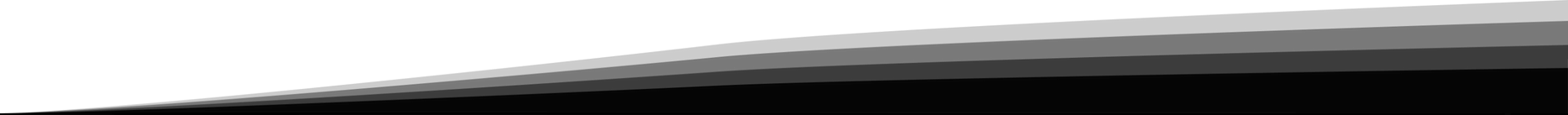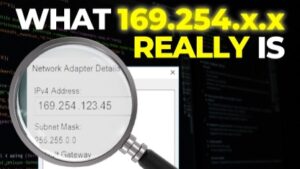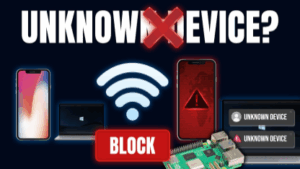In this video Hank demonstrates Postman and the Chrome development tools.
DevNet Homepage
http://bit.ly/2DmSegM
Learning Lab – Dev Setup
http://bit.ly/2OSeRdW
NetDevOps Live! DevNet Show:
http://bit.ly/2QUiDVD
Network Programmability Basics Video Series
http://bit.ly/2DqOEC3
Windows Subsystem for Linux (Microsoft Page)
http://bit.ly/2DqMTVA
Hank’s Video on getting started with Postman
http://bit.ly/2MV02Wx
DevNet Learning Lab Docker 101
http://bit.ly/2xBdaeo
Hank’s Video on Data Formats (JSON/XML/YAML)
http://bit.ly/2QTK3ew
Setting up your Windows workstation as a development environment: Install bash, git, Python, atom, Postman, Docker and more!
So you are a follower of Gates, Balmer and Nadella, excellent! Let’s supercharge that Windows workstation with everything you need to be a programability ninja!
Objectives:
Install a basic development toolset on your local workstation
-Verify the tools are all working as expected
Prerequisites:
In this lab you’ll find walkthroughs on how to install a set of common development tools on a Windows 10 workstation. If you haven’t reviewed the lab “What is a Development Environment, and why do you need one?” yet, you may want to go back and take a look. In it, you will learn the reasons behind the types of tools and choices made for this lab.