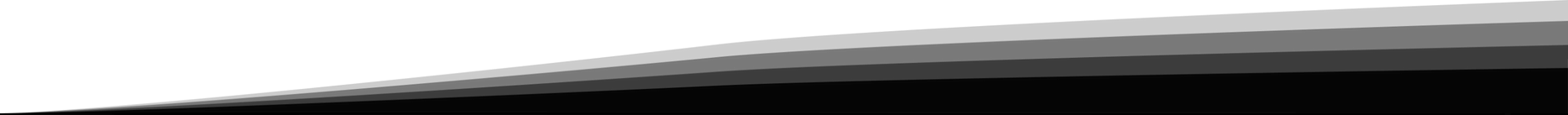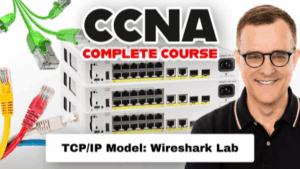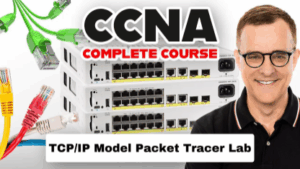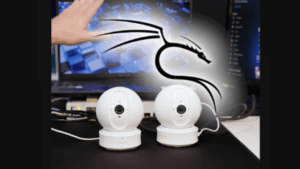Time for a real working retro network with 10base5, 10base2, Windows 3.11 and Windows 98. See how the original Ethernet actually worked with Terminators, Vampire Taps, Network Interface Cards (NICs) drop cables, Attachment Unit Interfaces (AUI), Medium Attachment Units (MAU), transceivers, BNC connectors, Thicknet 10base5 cabling, 10base2 cabling and more!
It’s really hard to work with these old types of Ethernet – especially 10base5. In this video I use a retro computer – an Amstrad 386 laptop to ping sites on the Internet like google.com across a Thicknet and Thinnet coaxial cabling network.
It’s a retro network, but it really helps you learn about why terminators where important, about CSMA/CD, cables and other Ethernet technologies. This is one of multiple videos in my Retro Networking series.
Menu:
Laptop: 0:00
Network Card: 0:39
Drop cable connection: 1:30
10Base5 Transceiver: 1:58
10Base5 Terminator: 2:18
10Base5 Cable: 2:32
10Base2 Cable: 3:38
Power on Laptop: 3:59
Starting DOS: 4:39
Start Windows 3.11: 5:10
Windows Overview: 5:30
Ping google.com: 6:02
What is ping? 7:08
Ping cisco.com 7:32
Disconnect drop cable: 7:41
Disconnect terminator: 8:26
Network card and working network: 10:20
Windows 3.11 TCP/IP: 11:16
Telnet to Cisco Router: 11:42
Windows 3.11 Network Setup 12:50
IP address, DNS server setup: 13:11
10base5, 10base2, 10base-T cables: 14:24
Good Links:
10Base5: https://en.wikipedia.org/wiki/10BASE5
10Base2: https://en.wikipedia.org/wiki/10BASE2
Ethernet: https://en.wikipedia.org/wiki/Ethernet
Coax Cable: https://en.wikipedia.org/wiki/Coaxial_cable
10Base5
10Base2
Thicknet
Thinnet
Cheapernet
Vampire tap
networking
Retro PC
Windows 3.11
#10base5 #thicknet #ccna