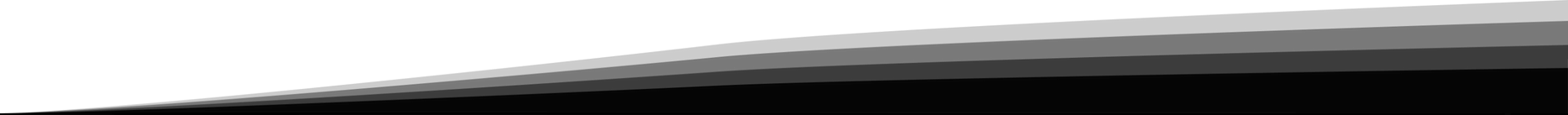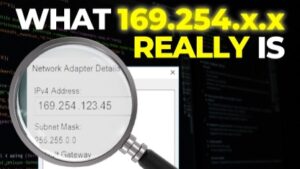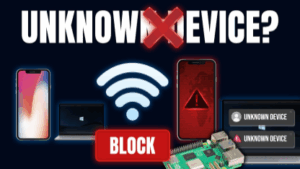How do you access WSL 2 Virtual Machines remotely? I’ll show you how WSL2 networking works and I’ll also show you how to configure the proxy service on your Windows 10 computer to allow connections to your WSL virtual machines. I’ll also explain the configuration of the Windows Firewall.
WSL 2 changes the way networking is configured compared to WSL 1. You need to enable proxy of traffic and you need to permit the traffic through the Windows firewall.
Menu:
Overview: 0:00
Network Setup: 0:48
Microsoft Documentation: 1:11
Virtual and Physical Networks: 2:12
Testing from Mac: 6:35
Port Proxy Command: 7:07
Testing from Mac Again: 8:24
Firewall Rules: 9:40
GitHub 4150 Script: 11:09
Pings fail: 13:05
WSL commands:
netsh interface portproxy add v4tov4 listenport=3390 listenaddress=0.0.0.0 connectport=3390 connectaddress=192.168.170.227
Firewall rules:
– Go to control panel and open advanced firewall rules
– allow port 3390 through firewall
https://github.com/microsoft/WSL/issues/4150
WSL 2 Playlist:nhttps://www.youtube.com/playlist?list=PLhfrWIlLOoKNMHhB39bh3XBpoLxV3f0V9
Good links:
WSL 2 Proxy Script: https://github.com/microsoft/WSL/issues/4150
Microsoft GUI announcement: https://devblogs.microsoft.com/commandline/the-windows-subsystem-for-linux-build-2020-summary/
Ubuntu WSL2 GUI Install: In Ubuntu WSL:
https://dev.to/darksmile92/linux-on-windows-wsl-with-desktop-environment-via-rdp-522g
WSL 2 install: https://docs.microsoft.com/en-us/windows/wsl/install-win10
Docker for WSL2: https://docs.docker.com/docker-for-windows/wsl/
What is WSL? https://docs.microsoft.com/en-us/windows/wsl/about
WSL documentation: https://docs.microsoft.com/en-us/windows/wsl/
WSL 2 Announcement: https://devblogs.microsoft.com/commandline/announcing-wsl-2/
WSL2
WSL 2
WSL 2 Networking
WSL 2 Proxy
WSL proxy
Docker
Ubuntu 20.04
Ubuntu GUI
WSL 2 Ubuntu GUI
WSL Ubuntu GUI
WSL 2
WSL 1
Ubuntu 18.04
windows subsystem for linux
wsl2 ubuntu gui
#wsl2 #ubuntu #windows