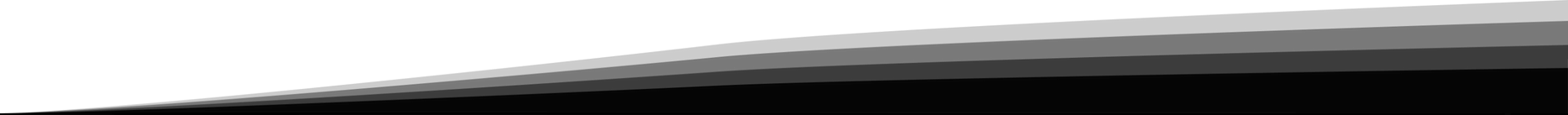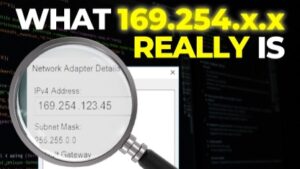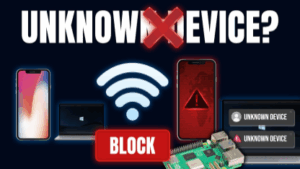This is part 2 of the WSL series. Previous video here:
Linux for Windows?
Download PDF from here: https://davidbombal.wiki/wsl2
Udemy course: Coming soon 🙂
Learn how to install software for WiFi cracking using GPUs, installation of Wireshark and other GUI applications like Burpsuite. GUI setup using Kali Linux Kex and remote desktop. Lots of installation and setup information in this video.
// Hashcat videos //
Bruteforce WiFi WPA2 with GPU: Bruteforce WiFi WPA2 with GPU
// David’s Social //
================
Coect with me:
================
Discord: http://discord.davidbombal.com
X: https://www.x.com/davidbombal
Instagram: https://www.instagram.com/davidbombal
LinkedIn: https://www.linkedin.com/in/davidbombal
Facebook: https://www.facebook.com/davidbombal.co
TikTok: http://tiktok.com/@davidbombal
YouTube Main Chael https://www.youtube.com/davidbombal
YouTube Tech Chael: https://www.youtube.com/chael/UCZTIRrENWr_rjVoA7BcUE_A
YouTube Clips Chael: https://www.youtube.com/chael/UCbY5wGxQgIiAeMdNkW5wM6Q
YouTube Shorts Chael: https://www.youtube.com/chael/UCEyCubIF0e8MYi1jkgVepKg
Apple Podcast: https://davidbombal.wiki/applepodcast
Spotify Podcast: https://open.spotify.com/show/3f6k6gERfuriI96efWWLQQ
================
Support me:
================
Or, buy my CCNA course and support me:
DavidBombal.com: CCNA ($10): http://bit.ly/yt999ccna
Udemy CCNA Course: https://bit.ly/ccnafor10dollars
GNS3 CCNA Course: CCNA ($10): https://bit.ly/gns3ccna10
// MY STUFF //
https://www.amazon.com/shop/davidbombal
// SPONSORS //
Interested in sponsoring my videos? Reach out to my team here: sponsors@davidbombal.com
// MENU //
0:00 – More options and features in WSL
0:49 – How to install WSL
06:54 – Installing additional software/packages for Kali
09:47 – Installing GUI for Kali
12:47 – Installing required software to utilise GPU from WSL
14:33 – Running hashcat // Cracking passwords using GPU
15:40 – How to make Kali Linux the default installation in WSL
17:00 – How to install and run multiple instances of a distribution
20:30 – Running applications within WSL
23:02 – Installing kex for Kali Linux
24:08 – Installing and running different versions of Ubuntu in WSL
25:32 – Installing GUI for Ubuntu
27:10 – Installing Firefox for Ubuntu
28:02 – Conclusion
Please note that links listed may be affiliate links and provide me with a small percentage/kickback should you use them to purchase any of the items listed or recommended. Thank you for supporting me and this channel!
Disclaimer: This video is for educational purposes only.
WSL brings Linux to Windows — seamlessly.
No dual boot, no VM — just pure Linux magic.
Use VS Code Remote – WSL for integrated Linux dev environments.
Run Bash on Windows like a boss.
It’s fast, lightweight, and super convenient.
Perfect for developers who live in both worlds.
Access Linux tools without leaving Windows.
Compile, run, and debug Linux apps — natively.
WSL 2 uses a real Linux kernel.
Mix Windows and Linux workflows effortlessly.
It’s like having two OSes, no compromises.
Install in minutes, code in seconds.
Ideal for web dev, scripting, and automation.
WSL just makes life easier.
Coding in Windows, deploying in Linux — effortlessly.
WSL makes your terminal feel like a superpower.
It’s like Linux and Windows are finally best friends.
WSL: Because why not have it all?
#linux #wsl #kalilinux